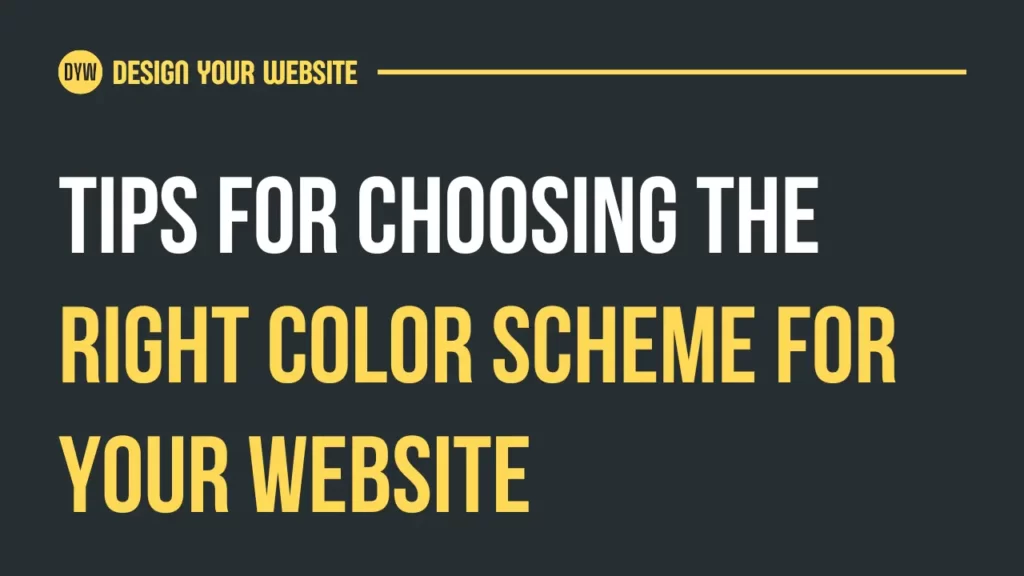Key Principles of Minimalist Web Design – Introduction
In a world filled with information overload, minimalism stands out as a breath of fresh air. Minimalist web design has gained popularity in recent years, capturing the essence of simplicity and elegance. It embraces clean lines, ample white space, and a focus on essential elements. By stripping away unnecessary clutter, minimalist web design delivers a user-centric experience that is both visually pleasing and highly functional. In this blog post, we will dive into the key principles of minimalist web design and explore why it is so effective.
1. Simplicity is the Ultimate Sophistication
At the core of minimalist design lies simplicity. Minimalist websites have a clean and uncluttered appearance, allowing users to focus on the core message or purpose of the site. By eliminating excessive visual elements and complex design features, minimalist design emphasizes the content and creates a seamless user experience.
2. Less is More with White Space
White space, also referred to as negative space, plays a vital role in minimalist web design. It is the empty space between elements that provides visual breathing room and enhances readability. By strategically utilizing white space, designers can create a sense of balance and harmony, making the content stand out and guiding the user’s attention to essential elements.
3. Typography Matters
Minimalist design goes beyond aesthetics — it focuses on typography as a fundamental element of communication. Clean and legible typography with ample spacing and a limited color palette adds a touch of elegance to the overall design. By using a few well-chosen fonts, designers can create a cohesive visual identity and enhance the reading experience.
4. Subtle Color Palette
Minimalist web design often employs a limited color palette, consisting of neutral tones and subtle accents. Black, white, gray, and muted pastels are commonly used to maintain a minimalist aesthetic. By using color sparingly and purposefully, designers can evoke emotions, guide user actions, and create a sense of harmony within the website.
5. Functionality First
Minimalist web design places a strong emphasis on functionality and usability. Every design element should serve a purpose and contribute to the overall user experience. By removing unnecessary distractions and focusing on essential elements, minimalist design ensures that users can easily navigate the website, find information effortlessly, and achieve their goals seamlessly.
6. Strong Visual Hierarchy
Minimalist web design relies on a clear and well-defined visual hierarchy. Through the strategic use of size, color, spacing, and contrast, designers can guide users’ attention and create a smooth flow. Important elements are given prominence, making it easy for users to scan and understand the content at a glance.
7. Mobile Responsiveness
With the increasing dominance of mobile devices, minimalist design lends itself well to responsive web design. The simplicity and focus on essential elements make it easier to adapt the design to different screen sizes without sacrificing usability or visual appeal. Minimalist designs often provide a seamless user experience, regardless of the device being used.
Conclusion
Minimalist web design is a powerful approach that simplifies the digital landscape while delivering an aesthetically pleasing and user-friendly experience. By following these key principles of minimalist web design, designers can create websites that are visually striking, functional, and memorable, ensuring that the user’s journey is both seamless and delightful. So, let simplicity and elegance guide your next web design project, and watch as minimalism elevates the user experience to new heights.
Frequently Asked Questions about Minimalist Web Design
1. What is minimalist web design?
Minimalist web design is an approach that focuses on simplicity, clean lines, and minimalistic elements to create a visually appealing and user-centric website. It involves removing unnecessary clutter, using ample white space, and emphasizing essential elements to provide a seamless and elegant user experience.
2. Why is minimalist web design effective?
Minimalist web design is effective because it eliminates distractions, allowing users to focus on the core message or purpose of the website. By using clean lines, white space, and limited color palettes, minimalist design enhances readability, creates visual balance, and guides users’ attention to important content and features.
3. How does minimalist web design improve user experience?
Minimalist web design improves user experience by making websites easy to navigate, reducing cognitive load, and providing clear visual hierarchy. With fewer distractions and a focus on essential elements, users can find information quickly and achieve their goals seamlessly. Minimalist designs also tend to load faster and adapt well to different screen sizes, enhancing usability across devices.
4. What are the key features of minimalist web design?
Key features of minimalist web design include simplicity, ample white space, clean typography, limited color palettes, functionality-driven design, strong visual hierarchy, and mobile responsiveness. These features work together to create a visually pleasing and user-friendly experience.
5. Does minimalist web design mean sacrificing creativity?
No, minimalist web design does not mean sacrificing creativity. In fact, it requires creativity to convey messages effectively with minimal elements. By making thoughtful design choices in typography, color usage, and layout, designers can create visually striking and unique minimalistic websites that stand out while maintaining simplicity.
6. How can I implement minimalist web design for my website?
To implement minimalist web design, start by decluttering your website and removing unnecessary elements. Simplify your color palette and use clean typography. Focus on essential content and create a clear visual hierarchy. Pay attention to spacing and white space to create balance and readability. Test your website’s responsiveness on different devices to ensure a seamless experience.
7. Can minimalist web design work for all types of websites?
Yes, minimalist web design can work for all types of websites, whether it’s an e-commerce site, a portfolio, a blog, or a corporate website. The key is to tailor the design to the specific purpose and audience of the website. By keeping the design clean, functional, and user-centric, minimalist web design can enhance the user experience across various industries and niches.
8. Are there any potential drawbacks to minimalist web design?
While minimalist web design has many benefits, it’s essential to strike the right balance. Over-simplifying the design to the point where it lacks essential information or fails to engage users can be a drawback. It’s important to ensure that minimalism serves the purpose of the website and doesn’t sacrifice usability or vital content.
9. Can I incorporate minimalist design elements into an existing website?
Yes, you can incorporate minimalist design elements into an existing website. Start by decluttering and simplifying the visual elements, create more white space, and streamline the typography. Gradually integrate the minimalist principles into the design without compromising functionality or coherence with your brand identity.
10. What are some examples of successful minimalist websites?
Some examples of successful minimalist websites include Apple’s official website, Dropbox, Airbnb, and Medium. These websites showcase how minimalist design can create an inviting, user-friendly, and visually appealing experience by focusing on essential elements, clean layouts, and intuitive navigation.